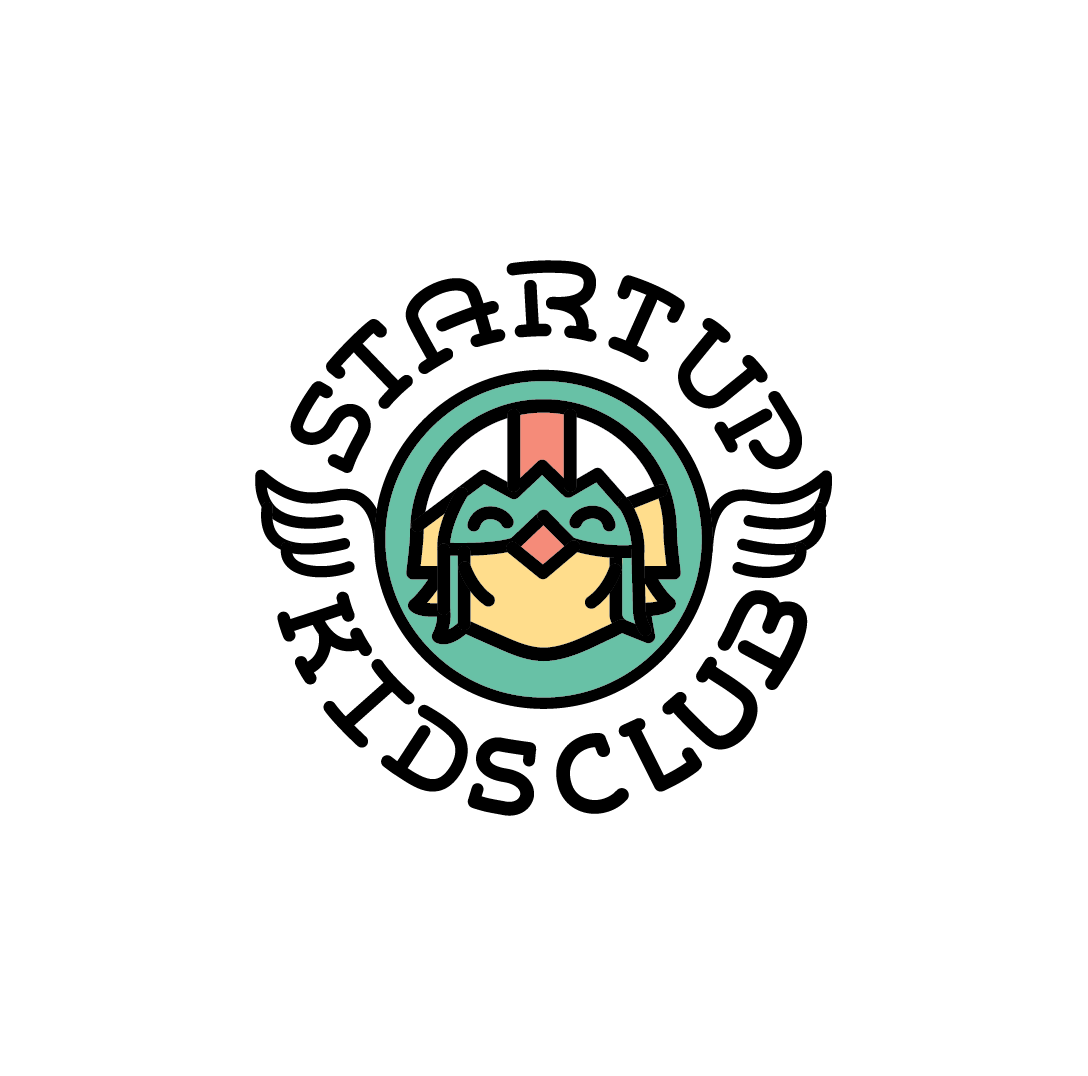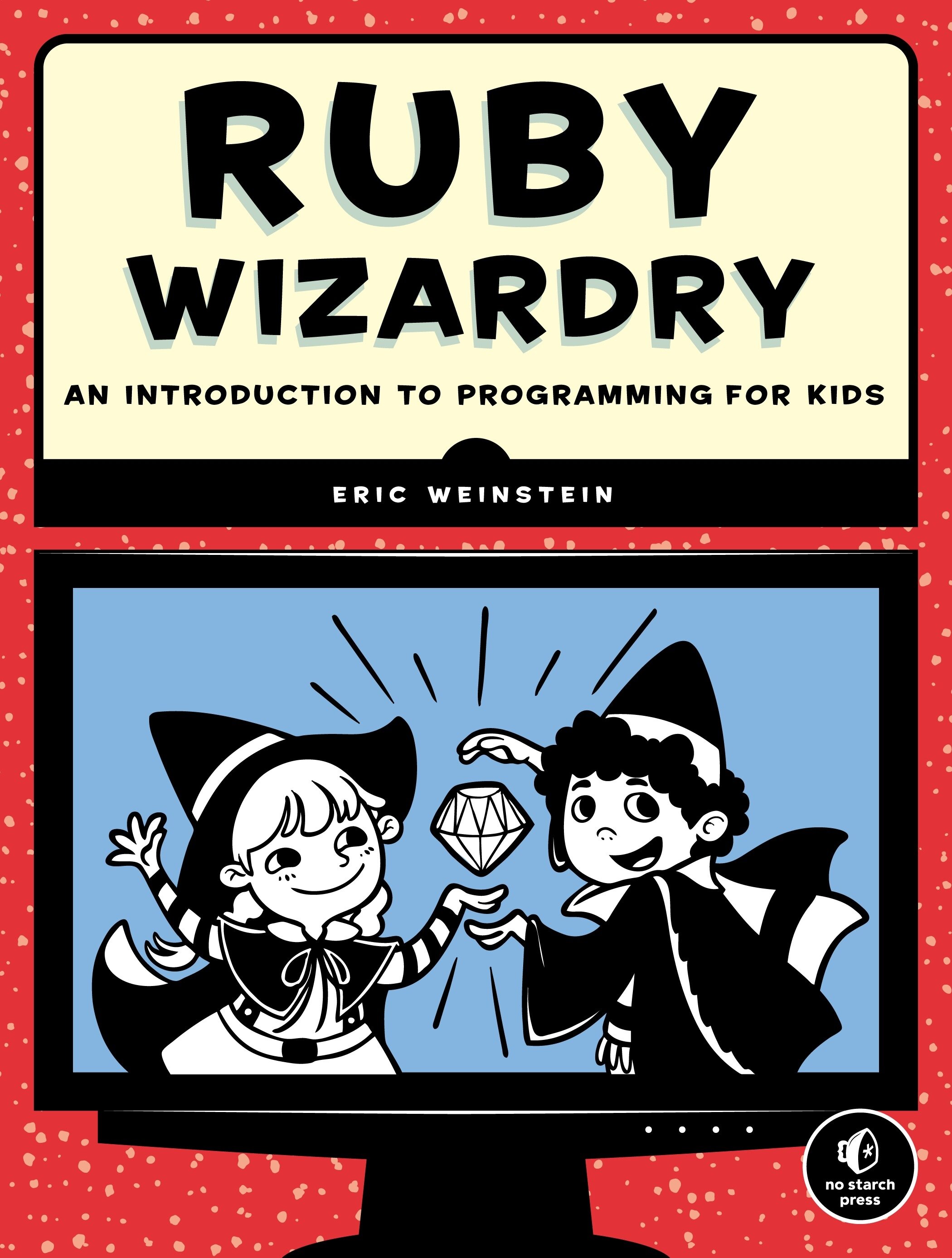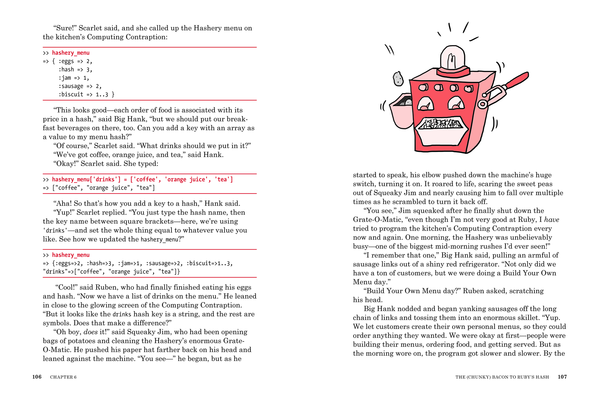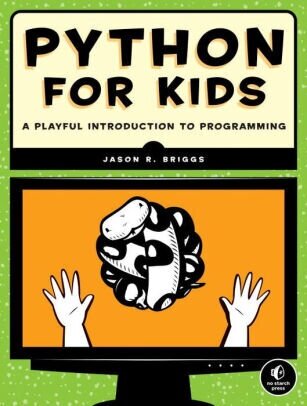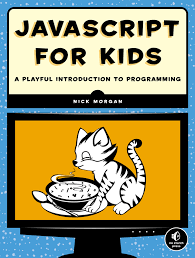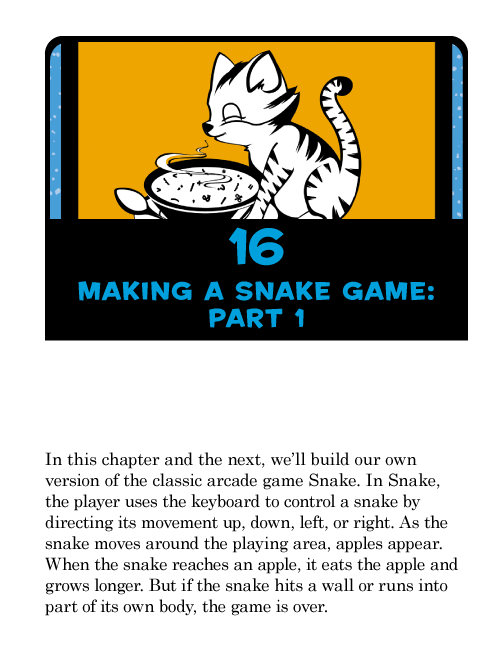An Introduction to Programming
No Starch Press boasts to publish “the finest in geek entertainment.” Their titles have personality and attitude, written by authors who are passionate about their subjects. Their goal is to make computing accessible to technophile and novice alike. No Starch Press titles have been included in the prestigious Communication Arts Design Annual and STEP inside 100 competition, and have won the Independent Publisher Book Award (the "IPPYs") from Independent Publisher magazine.
Here is just one series of their books written for kids, introducing them to the world of programming:
Ruby Wizardry: An Introduction to Programming for Kids
by Eric Weinstain
The Ruby programming language is perfect for beginners: easy to learn, powerful, and fun to use! But wouldn't it be more fun if you were learning with the help of some wizards and dragons? Ruby Wizardry by Eric Weinstain, published by No Starch Press, is a playful, illustrated tale that will teach you how to program in Ruby by taking you on a fantastical journey. As you follow the adventures of young heroes Ruben and Scarlet, you’ll learn real programming skills, like how to:
· Use fundamental concepts like variables, symbols, arrays, and strings
· Work with Ruby hashes to create a programmable breakfast menu
· Control program flow with loops and conditionals to help the Royal Plumber
· Test your wild and crazy ideas in IRB and save your programs as scripts
· Create a class of mini-wizards, each with their own superpower!
· Organize and reuse your code with methods and lists
· Write your own amazing interactive stories using Ruby
Along the way, you’ll meet colorful characters from around the kingdom, like the hacker Queen, the Off-White Knight, and Wherefore the minstrel. Ruby Wizardry will have you (or your little wizard) hooked on programming in no time.
For ages 10+ (and their parents!)
Python For Kids: A Playful Introduction to Programming
by Jason R. Briggs
Python is a powerful, expressive programming language that’s easy to learn and fun to use! But books about learning to program in Python can be kind of dull, gray, and boring, and that’s no fun for anyone. Python for Kids brings Python to life and brings you (and your parents) into the world of programming. The ever-patient Jason R. Briggs will guide you through the basics as you experiment with unique (and often hilarious) example programs that feature ravenous monsters, secret agents, thieving ravens, and more. New terms are defined; code is colored, dissected, and explained; and quirky, full-color illustrations keep things on the lighter side. Chapters end with programming puzzles designed to stretch your brain and strengthen your understanding. By the end of the book you’ll have programmed two complete games: a clone of the famous Pong and “Mr. Stick Man Races for the Exit”—a platform game with jumps, animation, and much more.
As you strike out on your programming adventure, you’ll learn how to:
· Use fundamental data structures like lists, tuples, and maps
· Organize and reuse your code with functions and modules
· Use control structures like loops and conditional statements
· Draw shapes and patterns with Python’s turtle module
· Create games, animations, and other graphical wonders with tkinter
Why should serious adults have all the fun? Python for Kids is your ticket into the amazing world of computer programming. For kids ages 10+ (and their parents). The code in this book runs on almost anything: Windows, Mac, Linux, even an OLPC laptop or Raspberry Pi! Featuring original artwork by Miran Lipovača.
Coding iPhone Apps for Kids: A Playful Introduction to Swift
by Gloria Winquist and Matt McCarthy
Apple’s Swift is a powerful, beginner-friendly programming language that anyone can use to make cool apps for the iPhone or iPad. In Coding iPhone Apps for Kids, you’ll learn how to use Swift to write programs, even if you’ve never programmed before.
You’ll work in the Xcode playground, an interactive environment where you can play with your code and see the results of your work immediately! You’ll learn the fundamentals of programming too, like how to store data in arrays, use conditional statements to make decisions, and create functions to organize your code—all with the help of clear and patient explanations.
Once you master the basics, you’ll build a birthday tracker app so that you won’t forget anyone’s birthday and a platform game called Schoolhouse Skateboarder with animation, jumps, and more!
As you begin your programming adventure, you’ll learn how to:
· Build programs to save you time, like one that invites all of your friends to a party with just the click of a button!
· Program a number-guessing game with loops to make the computer keep guessing until it gets the right answer
· Make a real, playable game with graphics and sound effects using SpriteKit
· Challenge players by speeding up your game and adding a high-score system
Why should serious adults have all the fun? Coding iPhone Apps for Kids is your ticket to the exciting world of computer programming. Covers Swift 3.x and Xcode 8.x. Requires OS X 10.11 or higher.
Electronics for Kids: Play with Simple Circuits and Experiment with Electricity! by Øyvind Nydal Dahl
Why do the lights in a house turn on when you flip a switch? How does a remote-controlled car move? And what makes lights on TVs and microwaves blink? The technology around you may seem like magic, but most of it wouldn’t run without electricity.
Electronics for Kids demystifies electricity with a collection of awesome hands-on projects. In Part 1, you’ll learn how current, voltage, and circuits work by making a battery out of a lemon, turning a metal bolt into an electromagnet, and transforming a paper cup and some magnets into a spinning motor. In Part 2, you’ll make even more cool stuff as you:
· Solder a blinking LED circuit with resistors, capacitors, and relays
· Turn a circuit into a touch sensor using your finger as a resistor
· Build an alarm clock triggered by the sunrise
· Create a musical instrument that makes sci-fi sounds
Then, in Part 3, you’ll learn about digital electronics—things like logic gates and memory circuits—as you make a secret code checker and an electronic coin flipper. Finally, you’ll use everything you’ve learned to make the LED Reaction Game—test your reaction time as you try to catch a blinking light!
With its clear explanations and assortment of hands-on projects, Electronics for Kids will have you building your own circuits in no time.
Learn to Program with Minecraft: Transform your World with the Power of Python by Craig Richardson
You’ve bested creepers, traveled deep into caves, and maybe even gone to The End and back—but have you ever transformed a sword into a magic wand? Built a palace in the blink of an eye? Designed your own color-changing disco dance floor?
In Learn to Program with Minecraft, you’ll do all this and more with the power of Python, a free language used by millions of professional and first-time programmers!
Begin with some short, simple Python lessons and then use your new skills to modify Minecraft to produce instant and totally awesome results. Learn how to customize Minecraft to make mini-games, duplicate entire buildings, and turn boring blocks into gold.
You’ll also write programs that:
· Take you on an automated teleportation tour around your Minecraft world
· Build massive monuments, pyramids, forests, and more in a snap!
· Make secret passageways that open when you activate a hidden switch
· Create a spooky ghost town that vanishes and reappears elsewhere
· Show exactly where to dig for rare blocks
· Cast a spell so that a cascade of flowers (or dynamite if you’re daring!) follows your every move
· Make mischief with dastardly lava traps and watery curses that cause huge floods
Whether you’re a Minecraft megafan or a newbie, you’ll see Minecraft in a whole new light while learning the basics of programming. Sure, you could spend all day mining for precious resources or building your mansion by hand, but with the power of Python, those days are over! Requires: Windows 7 or later; OS X 10.10 or later; or a Raspberry Pi.
Scratch Programming Playground: Learn to Program by Making Cool Games by Al Sweigart
Scratch, the colorful drag-and-drop programming language, is used by millions of first-time learners, and in Scratch Programming Playground, you’ll learn to program by making cool games. Get ready to destroy asteroids, shoot hoops, and slice and dice fruit!
Each game includes easy-to-follow instructions, review questions, and creative coding challenges to make the game your own. Want to add more levels or a cheat code? No problem, just write some code.
You’ll learn to make games like:
· Maze Runner: escape the maze!
· Snaaaaaake: gobble apples and avoid your own tail
· Asteroid Breaker: smash space rocks
· Fruit Slicer: a Fruit Ninja clone
· Brick Breaker: a remake of Breakout, the brick-breaking classic
· Platformer: a game inspired by Super Mario Bros.
Learning how to program shouldn’t be dry and dreary. With Scratch Programming Playground, you’ll make a game of it! Uses Scratch 2
Javascript for Kids: A Playful Introduction to Programming
by Nick Morgan
JavaScript is the programming language of the Internet, the secret sauce that makes the Web awesome, your favorite sites interactive, and online games fun!
JavaScript for Kids is a lighthearted introduction that teaches programming essentials through patient, step-by-step examples paired with funny illustrations. You’ll begin with the basics, like working with strings, arrays, and loops, and then move on to more advanced topics, like building interactivity with jQuery and drawing graphics with Canvas.
Along the way, you’ll write games such as Find the Buried Treasure, Hangman, and Snake. You’ll also learn how to:
· Create functions to organize and reuse your code
· Write and modify HTML to create dynamic web pages
· Use the DOM and jQuery to make your web pages react to user input
· Use the Canvas element to draw and animate graphics
· Program real user-controlled games with collision detection and score keeping
With visual examples like bouncing balls, animated bees, and racing cars, you can really see what you’re programming. Each chapter builds on the last, and programming challenges at the end of each chapter will stretch your brain and inspire your own amazing programs. Make something cool with JavaScript today! Ages 10+ (and their parents!)
For more information, visit: www.nostarch.com.
Ready to make a purchase? Shop through our Amazon affiliate:
Contribution by Stephanie Threinen