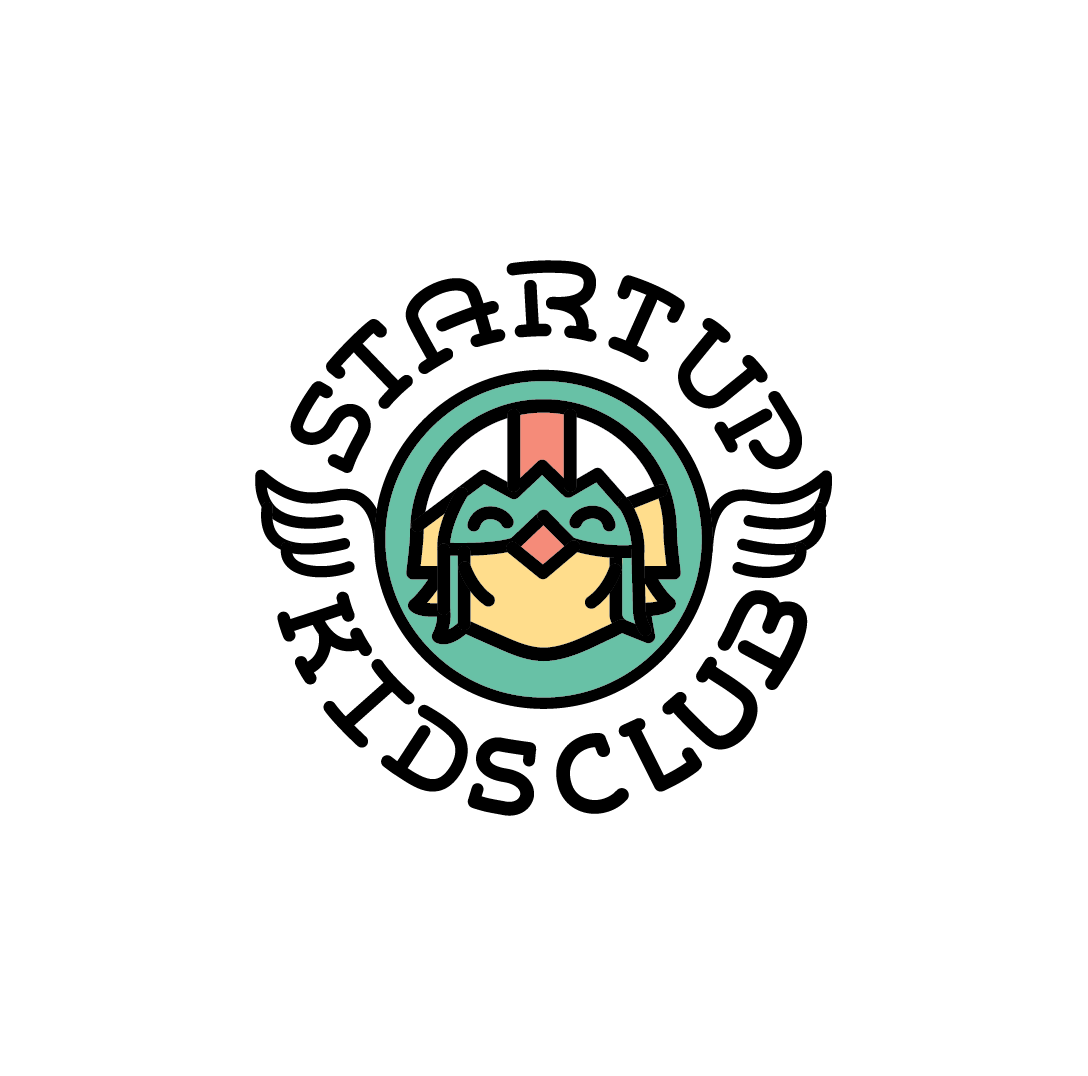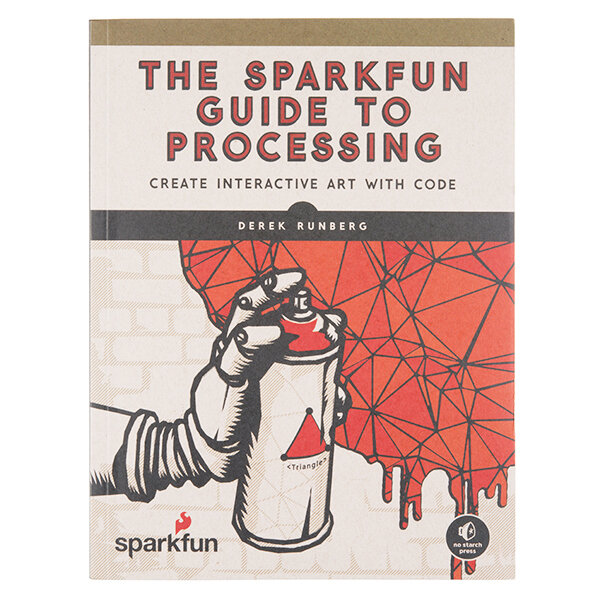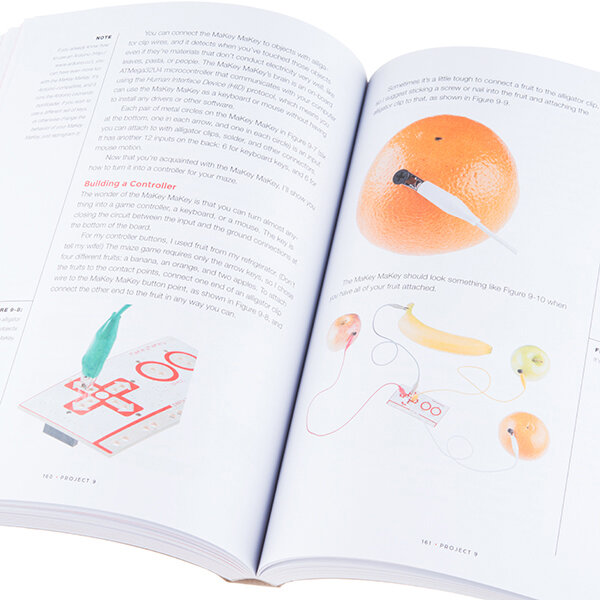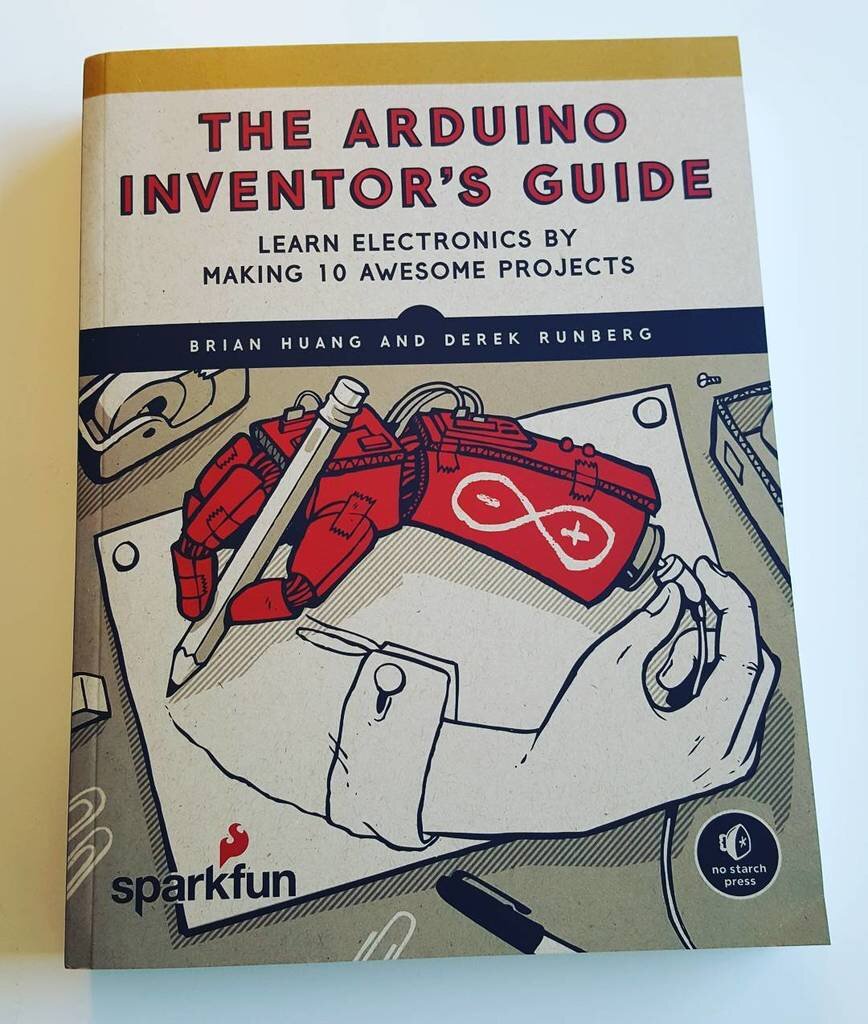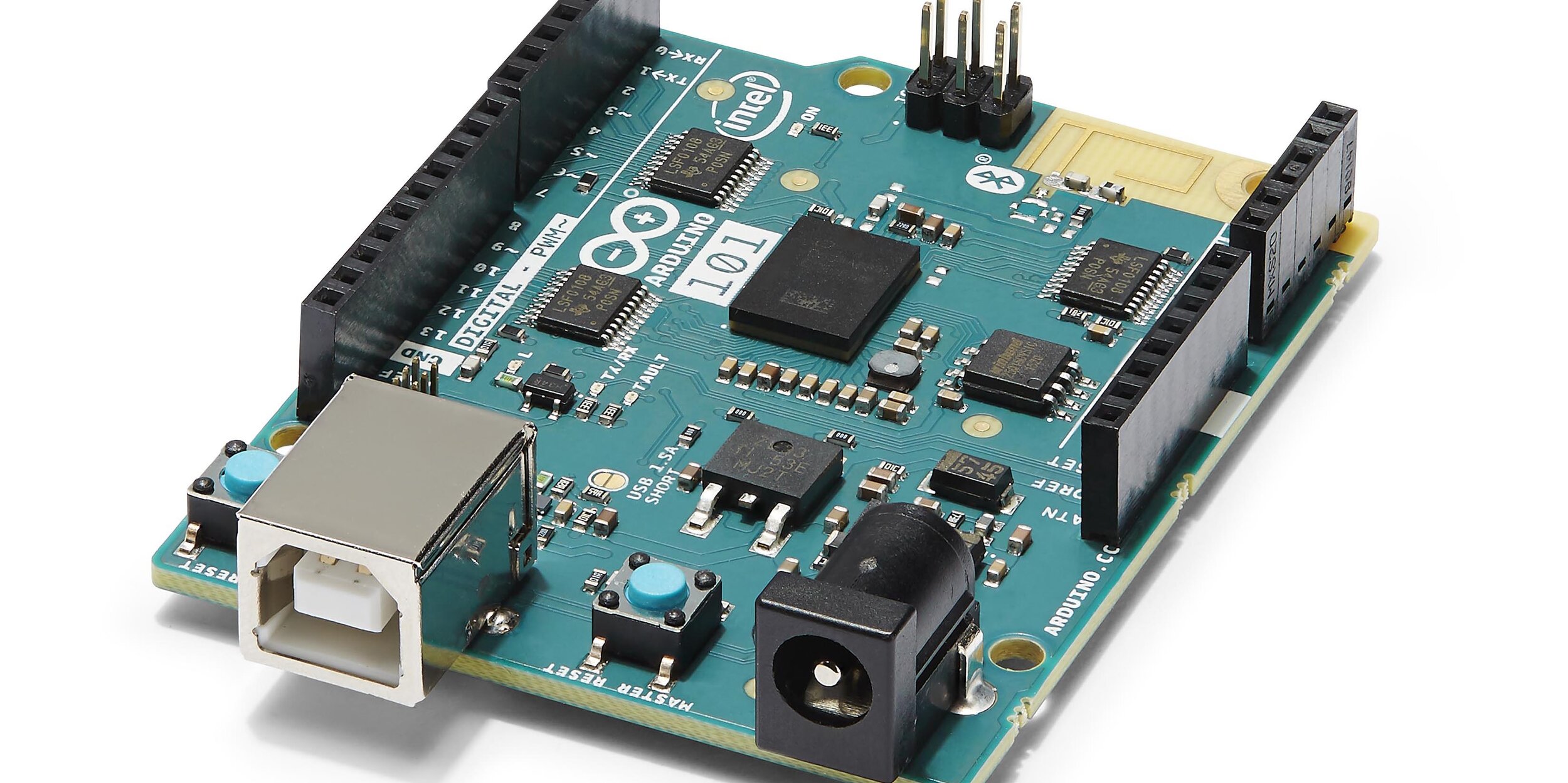Sparkfun Books: Programming and Inventing
In 2003, CU student Nate Seidle blew a power supply in his dorm room and, in lieu of a way to order easy replacements, decided to start his own company. Since then, SparkFun has been committed to helping the world achieve electronics literacy. A few fun facts that will make you want to support this company:
· Open Source Products: their products and resources carry no patents, so anyone can use, modify and even sell them. Being open source encourages people to share and learn from each other. It also forces them to focus on what they do best and constantly i
· Community Outreach: Through their Community Partnership Program, they’ve donated supplies, parts and expertise to over 140 projects, universities and programs in six countries in the first half of 2017 alone, with awards issued every month.
· Education Support: Sparkfun believes everyone deserves access to electronics literacy. In their Department of Education, they believe electronics are more than a hobby or career path; they’re a creative medium for teaching and learning. Since 2009, Sparkfun has helped students and educators around the world introduce these tools and concepts into their schools.
A few of their titles we reviewed that can help spark your creativity in programming and innovation are:
The Sparkfun Guide to Processing: Create Interactive Art with Code
by Derek Runberg
Processing is a free, beginner-friendly programming language designed to help non-programmers create interactive art with code. In Processing, you can make a masterpiece with just a simple program, and at the click of a button, the software displays your handiwork on-screen for instant feedback.
The SparkFun Guide to Processing teaches you to craft your own digital artwork and even combine it with hardware—no prior programming experience required. Over the course of the book, you’ll learn the basics by drawing simple shapes, move on to photo editing and video manipulation, and ultimately affect the physical world by using Processing with an Arduino.
Work through an array of projects that increase steadily in complexity to:
· Make detailed pixel art and scale it to epic proportions
· Write a maze game and build a MaKey MaKey controller with fruit buttons
· Play, record, and sample audio to create your own soundboard
· Fetch weather data from the Web and build a custom weather dashboard
· Create visualizations that change based on sound, light, and temperature readings
Art and programming aren’t mutually exclusive, and with Processing as your digital paint brush, you’ll code your own gallery in no time.
The author, Derek is Sparkfun’s Department of Education’s Educational Technologist, responsible for creating outstanding curriculum and materials for electronics education. Before joining us at SparkFun, Derek taught middle school technology courses that were centered on Processing and Arduino.
The Arduino Inventor’s Guide: Learn Electronics by Making 10 Awesome Projects by Brian Huang and Derek Runberg
The Arduino microcontroller makes it easy to learn about electronics, but it can be hard to know where to start. The 10 projects in The SparkFun Arduino Inventor’s Guide will teach you to build, code and invent with the super-smart Arduino and a handful of parts.
First, you’ll master the basics with a primer that explains how a circuit works, how to read a wiring schematic, and how to build and test projects with a solderless breadboard. Then you’ll learn how to make your hardware move, buzz, flash and interact with the world using motors, LEDs, sensors and more as you build these 10 projects:
· The classic first Arduino project: blinking an LED
· A miniature traffic light
· An LED screen that displays animated patterns and shapes
· A fast-paced button-smashing game to test your reflexes
· A light-sensitive, color-changing night-light
· A challenging ball-balancing game
· A temperature-sensing mini greenhouse with an automated fan and vent
· A motorized robot that you can control
· A racing timer for toy cars
· A tiny electric piano that you can actually play!
With each project, you’ll learn real coding skills so you can tell your inventions what to do — for example, store temperature readings with variables, start a timer or spin a motor with functions, and make decisions using loops. You’ll even find tips and tricks to put your own twist on each gadget and take things further.
Another Arduino project book to check out: Arduino Project Handbook by Mark Geddes, a beginner-friendly collection of electronics projects using the low-cost Arduino board. With just a handful of components, an Arduino, and a computer, you’ll learn to build and program everything from light shows to arcade games to an ultrasonic security system. First you’ll get set up with an introduction to the Arduino and valuable advice on tools and components. Then you can work through the book in order or just jump to projects that catch your eye. Each project includes simple instructions, colorful photos and circuit diagrams, and all necessary code. Arduino Project Handbook is a fast and fun way to get started with microcontrollers that’s perfect for beginners, hobbyists, parents, and educators.
For more information, visit: www.sparkfun.com
Ready to make a purchase? Shop through our Amazon affiliate:
Contribution by Stephanie Threinen