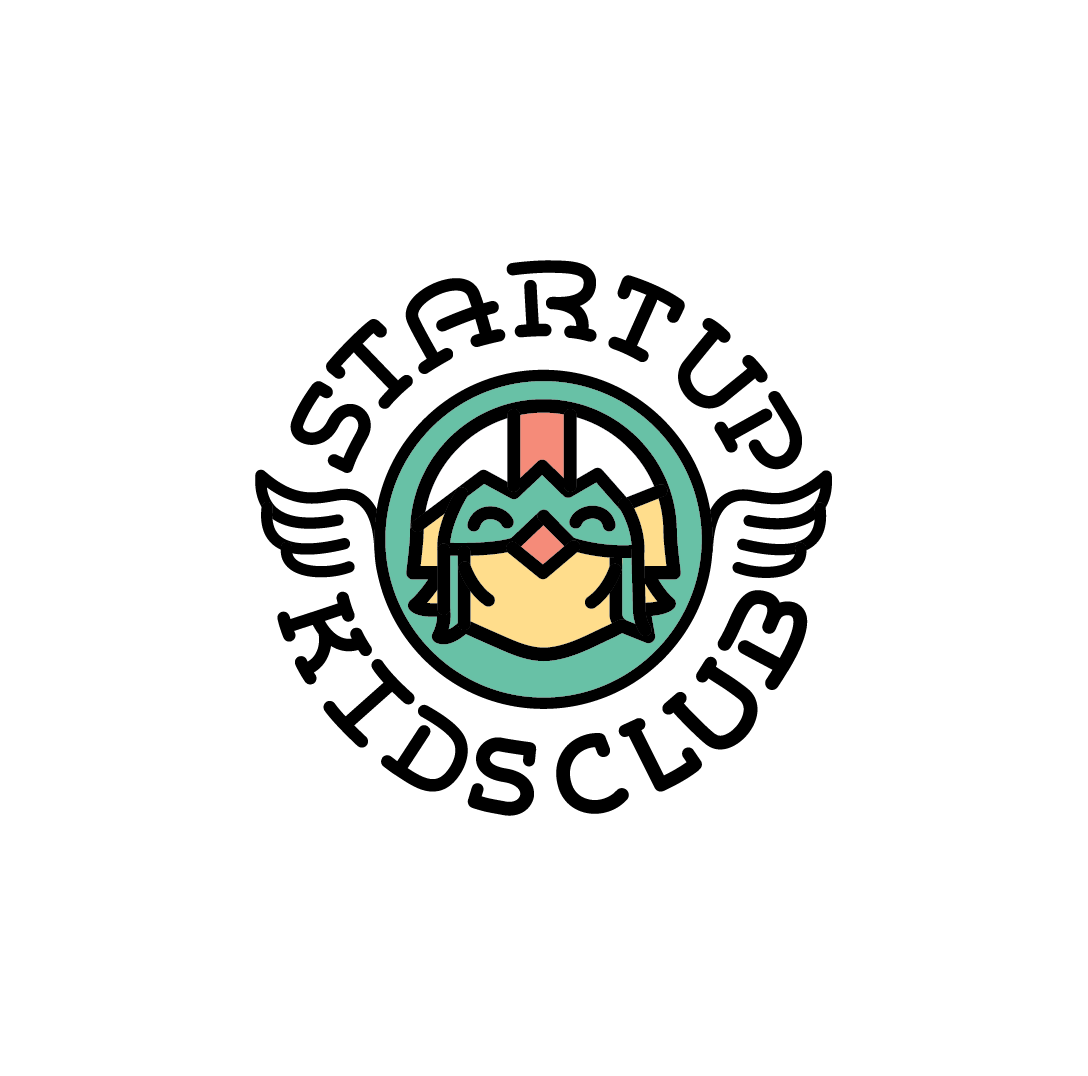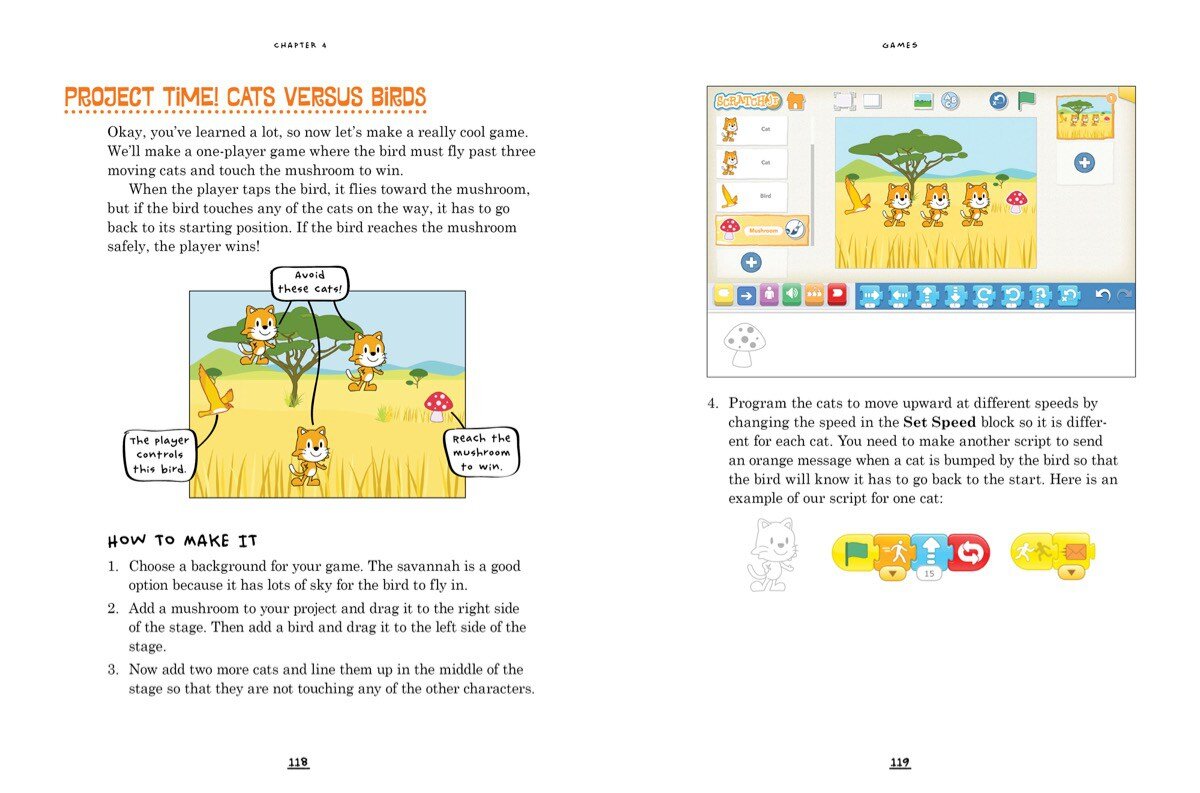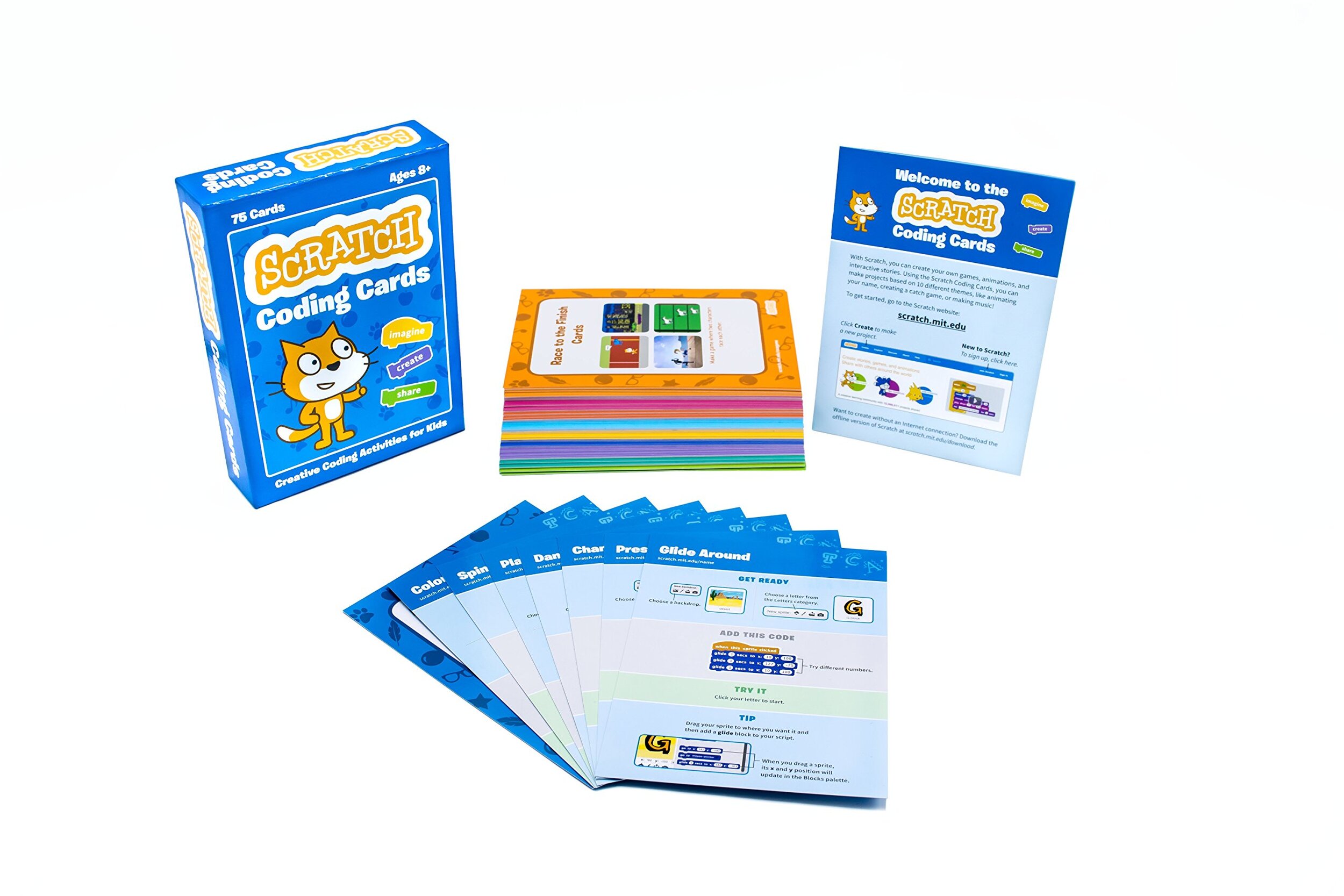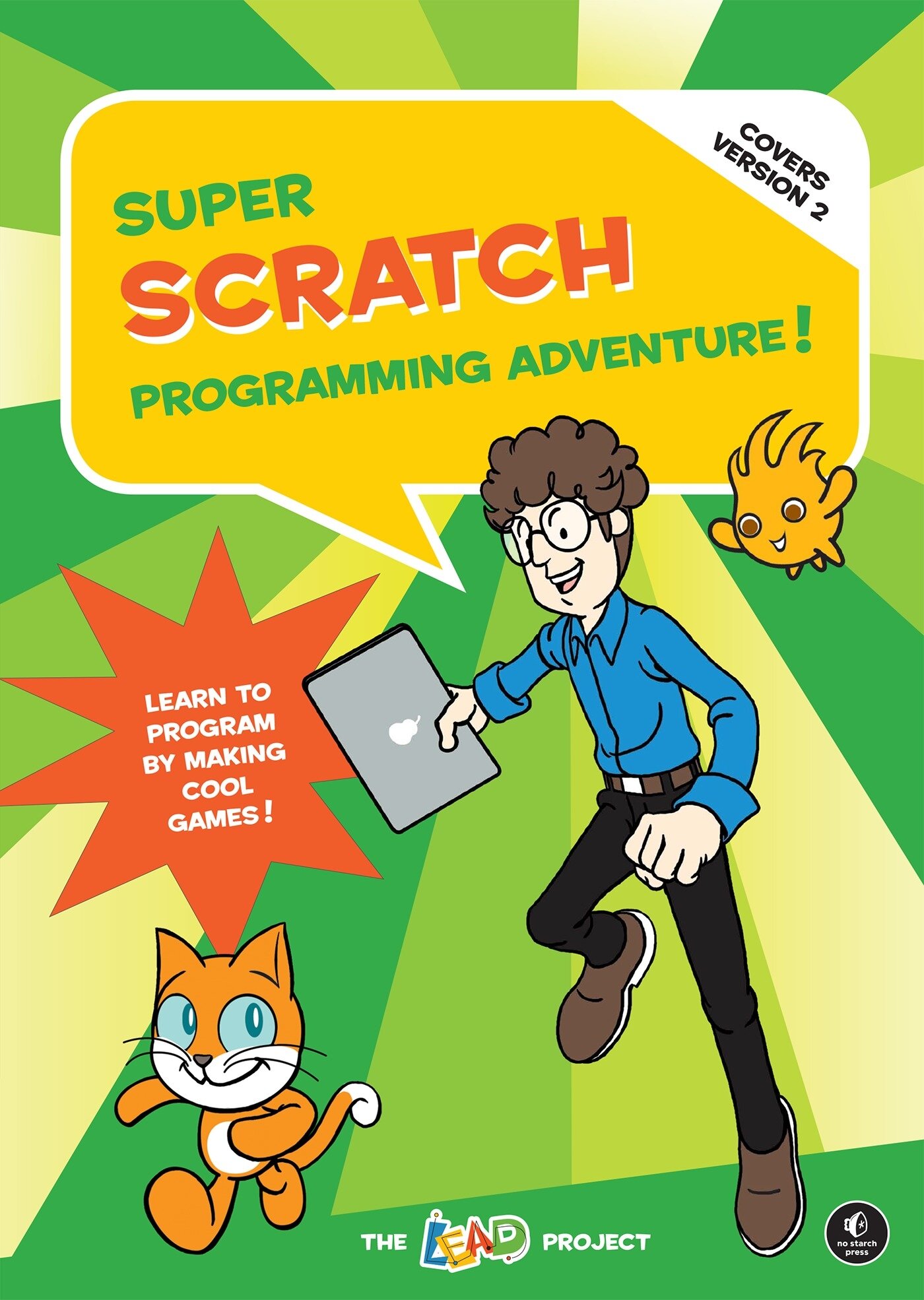Scratch and ScratchJr Can Teach Kids How to Code
Coding is the new literacy! With ScratchJr, young kids (ages 5 to 7) can program their own interactive stories and games. In the process, they learn to solve problems, design projects, and express themselves creatively on the computer.
ScratchJr is an introductory programming language that enables young children to create their own interactive stories and games. Children snap together graphical programming blocks to make characters move, jump, dance, and sing. Children can modify characters in the paint editor, add their own voices and sounds, even insert photos of themselves -- then use the programming blocks to make their characters come to life.
ScratchJr was inspired by the popular Scratch programming language (www.scratch.mit.edu), used by millions of young people (ages 8 and up) around the world. In creating ScratchJr, they redesigned the interface and programming language to make them developmentally appropriate for younger children, carefully designing features to match young children's cognitive, personal, social, and emotional development.
ScratchJr is available as a free app for both iPad and Android tablets. For more information about ScratchJr, see www.scratchjr.org.
Scratch Resources:
The Official ScratchJr Book by Marina Umaschi Bers, Mitchel Resnick
The Official ScratchJr Book is the perfect companion to this free app and makes coding easy and fun for all. Kids learn to program by connecting blocks of code to make characters move, jump, dance, and sing. Each chapter includes several activities that build on one another, culminating in a fun final project. These hands-on activities help kids develop computational-thinking, problem-solving, and design skills. In each activity, you’ll find:
· Step-by-step, easy-to-follow directions
· Ways to connect the activity with literacy and math concepts
· Tips for grown-ups and teachers
· Creative challenges to take the learning further
By the end of the book, kids will be ready for all sorts of new programming adventures!
Scratch Coding Cards
With the Scratch Coding Cards, kids learn to code as they create interactive games, stories, music, and animations. The short-and-simple activities provide an inviting entry point into Scratch, the graphical programming language used by millions of kids around the world. Kids can use this colorful 75-card deck to create a variety of interactive programming projects. They’ll create their own version of Pong, Write an Interactive Story, Create a Virtual Pet, Play Hide and Seek, and more! Each card features step-by-step instructions for beginners to start coding with Scratch. The front of the card shows an activity kids can do with Scratch—like animating a character or keeping score in a game. The back shows how to put together code blocks to make the projects come to life! Along the way, kids learn key coding concepts, such as sequencing, conditionals, and variables. This collection of coding activity cards is perfect for sharing among small groups in homes and schools.
Super Scratch Programming Adventure!
In Super Scratch Programming Adventure!, kids learn programming fundamentals as they make their very own playable video games. They’ll create projects inspired by classic arcade games that can be programmed (and played!) in an afternoon. Patient, step-by-step explanations of the code and fun programming challenges will have kids creating their own games in no time.
This full-color comic book makes programming concepts like variables, flow control, and subroutines effortless to absorb. Packed with ideas for games that kids will be proud to show off, Super Scratch Programming Adventure! is the perfect first step for the budding programmer.
The book is part of The Learning through Engineering, Art, and Design (LEAD) Project, an educational initiative established to encourage the development of creative thinking through the use of technology.
Scratch is free to use, but requires a computer and an internet connection.
For more information, visit: www.scratchjr.org
Ready to make a purchase? Shop through our Amazon affiliate:
Contribution by Stephanie Threinen